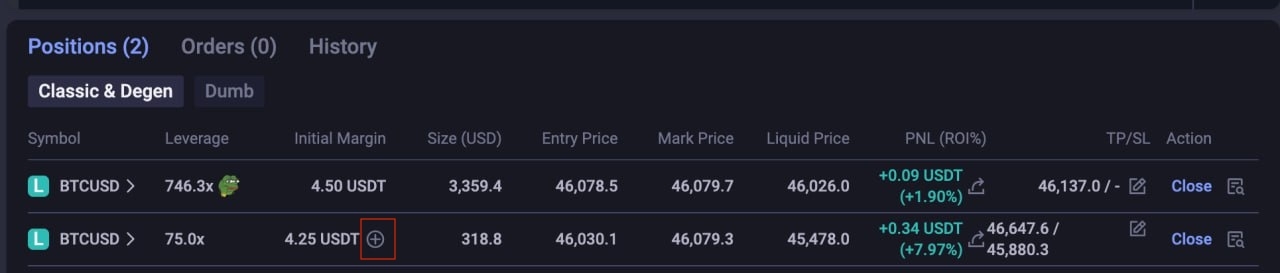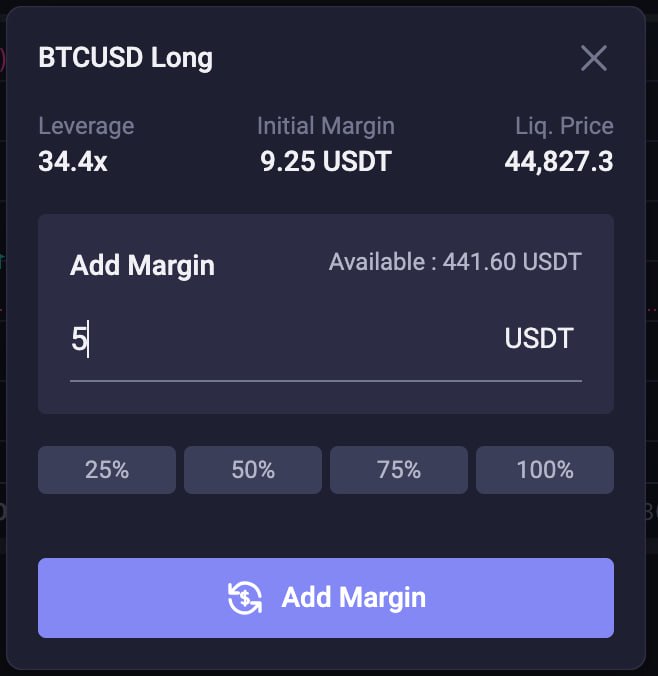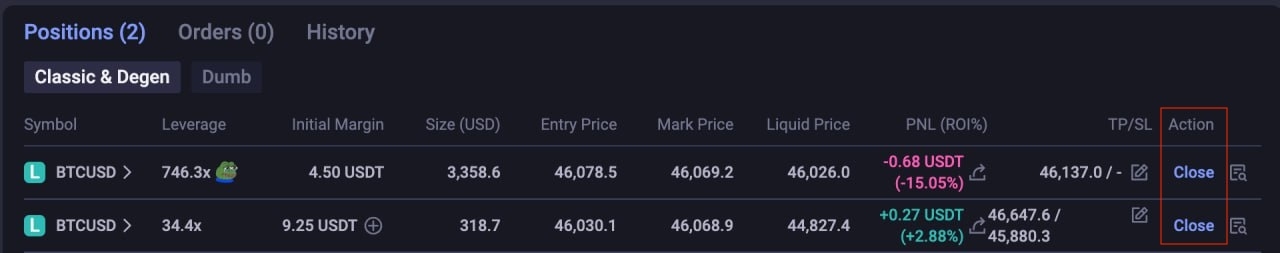💡Position management
Users can check the details of their opened positions such as the opening price by clicking on "Position" located on the bottom of the trading page. They can view details such as opening price, number of positions, latest price and forced liquidation price.
Position mode
APX Finance will use isolated leverage mode for each V2 trading pair. Pairs operate independently:
Each trading pair is an isolated position, Users can open multiple isolated positions.
Every position (trading pair) runs independently. If users need to top up their margin, they will need to do so manually even if they have available assets in other separate positions (APX will support auto top-up in the future)
Every isolated trading position will have its own risk rate and liquidation price, and will be settled individually.
Liquidation risk is isolated for each trading pair. If a position is liquidated, it has no effect on other positions.
Adjusting initial margin
User can click on the "+" icon to add margin to running positions. This is only available on Classic mode and not Degen mode. For MADBTCUSD and MADCAKEUSD, users will not be able to add margin to positions having leverage 5x and below.
Closing a position
Users can close their positions by clicking on "Close".
Last updated